
4. Office Automation
It is the process of using automation tools to create data, store data, and analyze office data that is required to carry out routine business operations of an organization or company effectively and productivity and some more education system and hospital organization.
We use different tools for all of these, such as a separate tool for creation, a separate tool for collection, a separate tool for storage and a separate tool for analyze, and for data within a company or an organization.

Office Automation System;
It is a set of tools that collect, process, store, and retrieve & disseminate information among individual employees, team members and stake holders, both inside and outside of the company or the organization etc. Here are some examples,
- The facility Management; within an institution and within an office or organization, you have to see how each facility is managed.
- Communication & Collaboration tools; Platforms that facilitate communication, file sharing, and project collaboration among team members, whether through text, voice, email, or video.
Flock. Flock is a comprehensive communication and collaboration tool. It combines features for instant messaging, team communication, file sharing, and collaboration, making it a versatile platform for businesses and teams to work together effectively.
Office Management;
Image processing & document storage
The Office automation benefits
Real time data available for decision making.
Increased communication among employees.
Helps in forecasting & KPI monitoring.
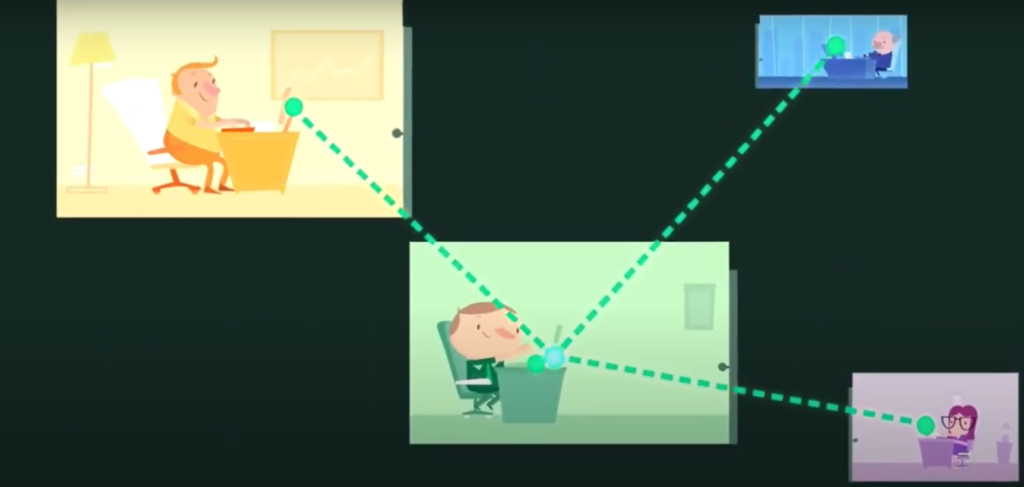
5. Window installation
Window is an Operating system. It is a system Software.
It is developed and published by Microsoft. Window OS was released on November 20, 1985.
Microsoft Windows is user friendly, popular and most used Operating System. Microsoft Windows is a graphical operating system, through which the user can easily start the compute, play games, and arrange files and folders. Open any software, Delete Files, watch videos, surf the Internet easily.
Microsoft Windows was first announced on 1981 by Microsoft Company, and also told that this operating system would be a Graphical User interface OS. After this, In 1983 Bill Gates announced the Window operating system. And finally Microsoft Windows 1.0 was released on November 20, 1985.
Advantages of Windows;
The windows operating system is easy to use as compared to other Operating systems. Windows OS is User Friendly, you don’t need to be an expert in computers. Even people with basic computer knowledge will be able to use this.
Software Availability; It is equipped with a large range of software’s. Windows have large number audience so developers prefer to make utilities, games and software for windows.
Windows Operating System;
Windows 98
Windows XP
Windows vista
Windows 7
Windows 8
Windows 10
Windows 11
This is a popular window system that people keep using. You can use any Window System for your laptop, Pc, but it depends on your system,
Which generation and which system you are using. This was all about the
Window you know.

6. Microsoft Office it’s come into (Microsoft Word, Microsoft Excel, and Microsoft PowerPoint).
Microsoft Office;
Microsoft Office is a software that people all over the world use. People use Microsoft office for Office, Business, and organization any many more thing purpose for use it.
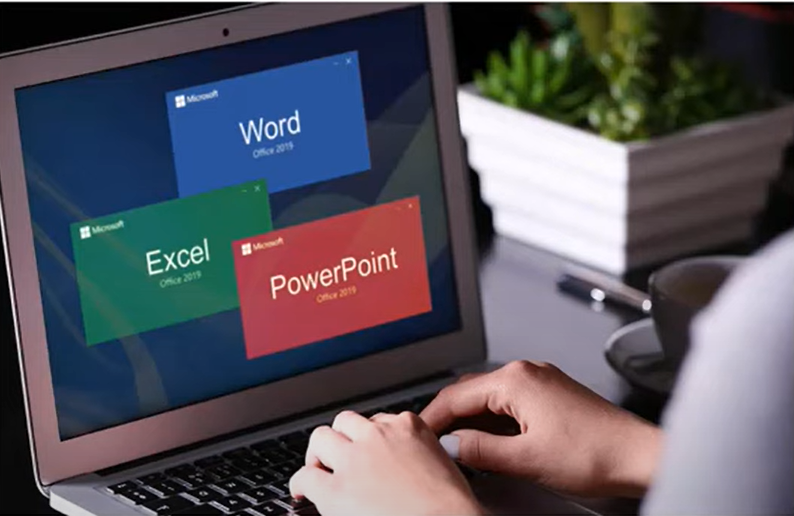
There are three main categories in Microsoft Office.
MS Word, MS Excel, MS PowerPoint
- MS Word;
Not only do we do personal work with Microsoft Word, but we do all kinds of work with it, such as the education sector,
The company, the public sector, and government work. Because it is a very popular software. Let’s know what you can do in it. If you have also learned MS Word, then you should also be able to do all these things.
You can do typing work in MS Word. You can create a resume or CV in MS Word. You can create a book in MS Word. You can design a book. You can write. You can create a letter application in MS Word. If there is a photo, you can edit it. You can use different tools in MS Word. Passport size photos for, CNIC for different purposes, all the tools are available in MS Word.

2.MS Excel;
Now we will talk about what functions are performed on MS Excel and what it is used for, if we talk about working with Excel first, then you can do data entry work on Excel, whether you want to enter data for a product or enter data for a number or enter data for a business or enter data for government employees or public employees or enter data for team members.
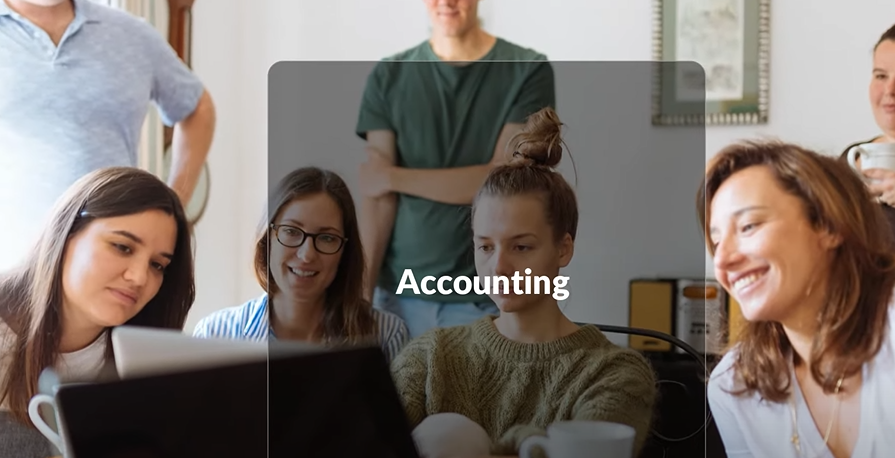
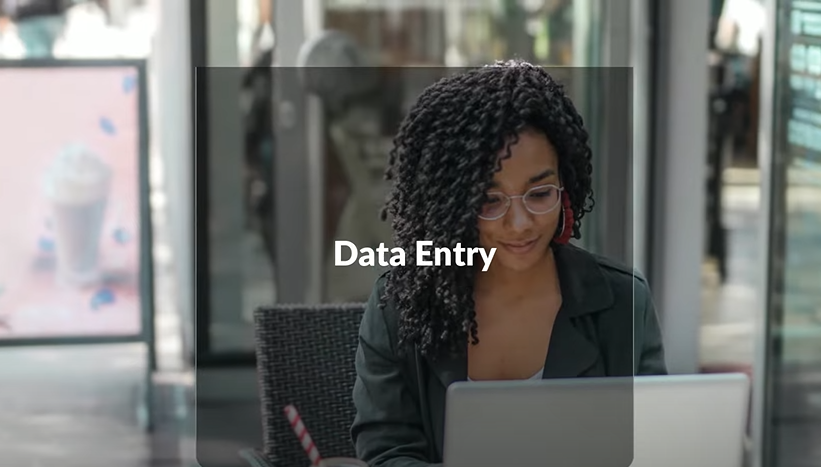
Apart from this, you can store all kinds of data, whether it is product data, personal data of someone, or data of a business. You can easily store all kinds of data in Excel.
Apart from tis, you can do Accounting work very easily and efficiently in Excel, meaning that dealing with money, business finances, how much money was spent and how much was left for employees, all of this is done within accounting in Excel.

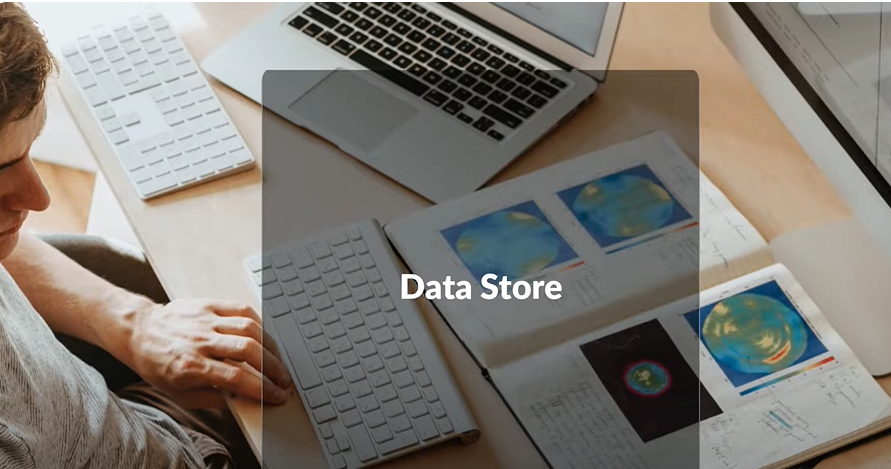
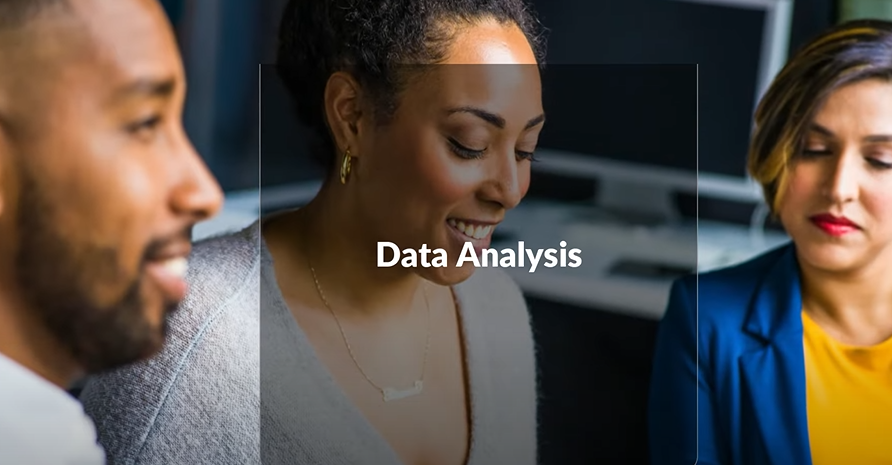
3.MS PowerPoint;
Now we will talk about what works in PowerPoint and how we can work with it. Most people use PowerPoint for presentations, whether it is a presentation of your study, a presentation on any topic, a business presentation, a meeting of presentation on an analysis.
If you want to present anything, product, or anything,
PowerPoint is a great tool that you can use to design and present it. In PowerPoint, you can convert any text, picture, product, design, and 2D animation into a presentation, and if you want to add audio, you can also create a video.

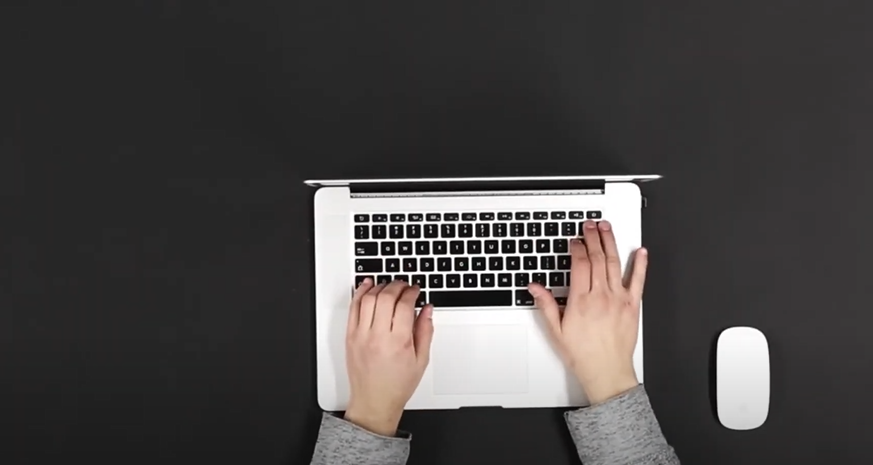
Employees of big companies use PowerPoint or PPT to represent their company, so that they can present their company in
a good way to the public. Similarly, big businessmen also present their business with the help of PowerPoint, and on the third angle,
professors, teachers, and politicians make presentations based on it.
